QS Optimizer®
Boost your Google Ads Quality Score
Flag thousands of irrelevant search terms as negative keywords in no time. Designed for marketers: No coding or scripting skills required.
No Code? No Problem.
Designed for marketers
Not every performance marketer is a coder – and with the QS Optimizer®, you don't need to be. Forget about scripts, code, and complex setups. Just focus on what really matters: the search terms that drive results for you and your clients.
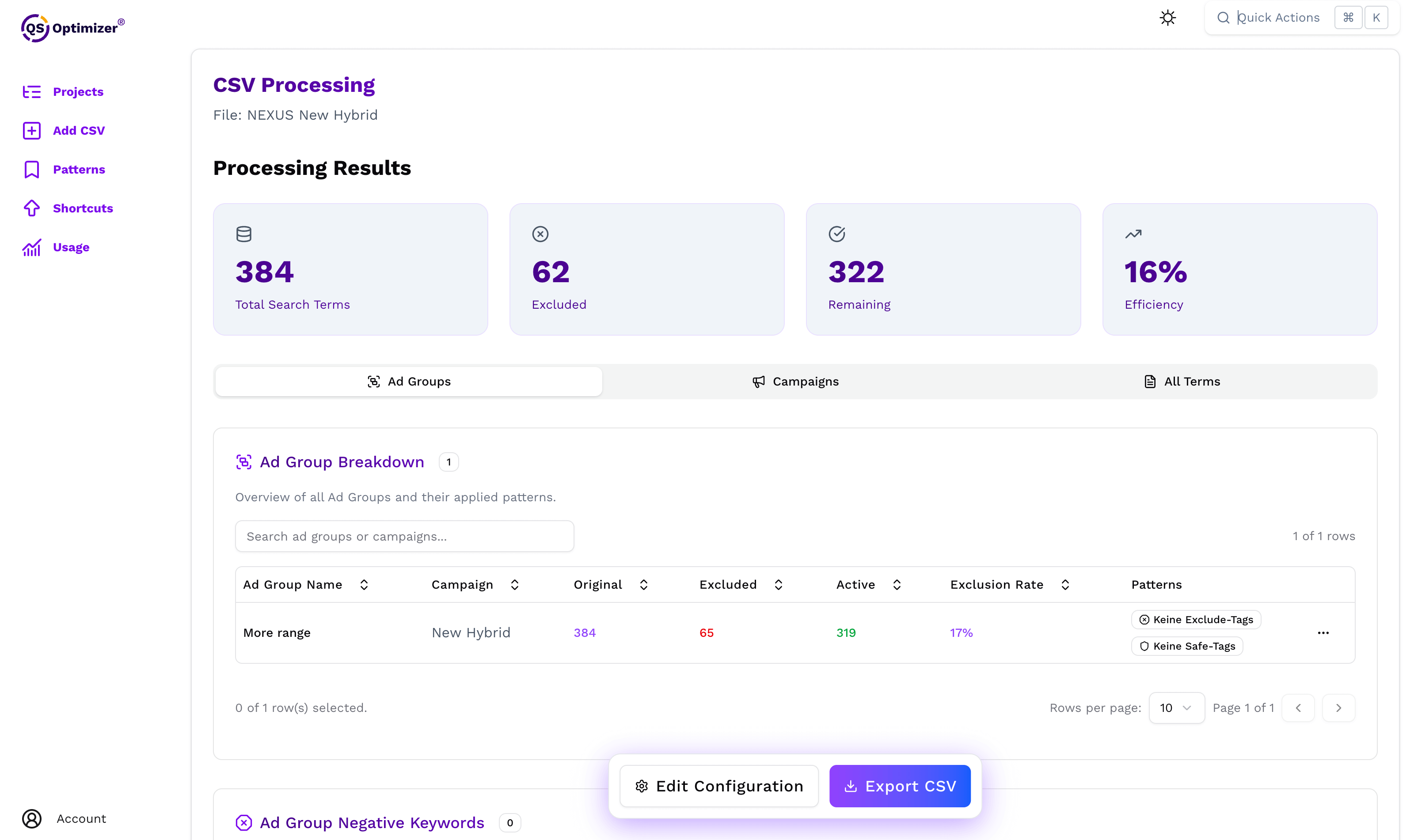
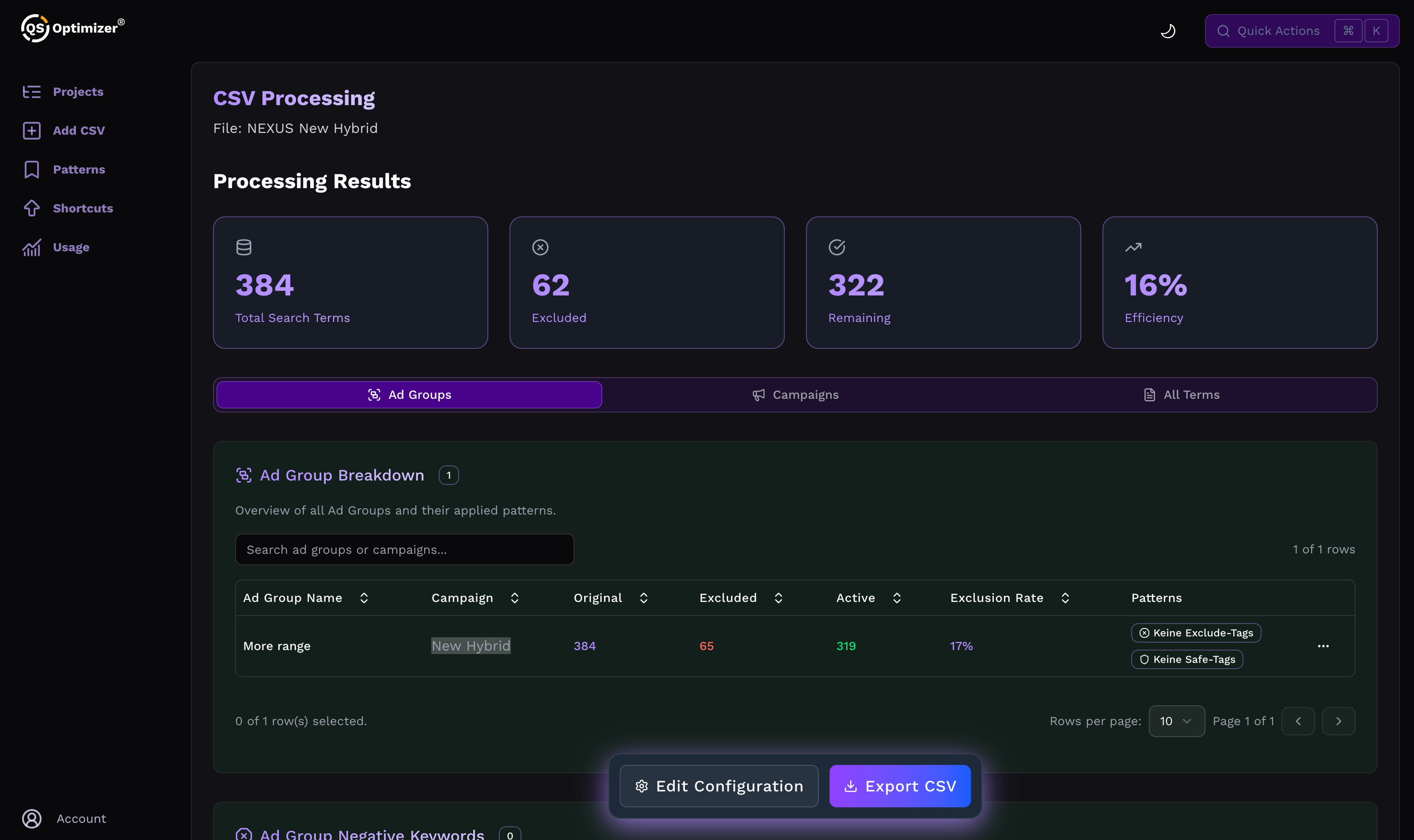
Tired of seeing thousands of search terms piling up in your account? Wondering how you're ever supposed to review them all?
Of course you know you should- because performance depends on it.
If you're done relying blindly on the algorithm, the QS Optimizer® is your clarity in the chaos – your ads lighthouse.
Wasted ad spending on irrelevant clicks? It's more common than you think. Broad match types often drain budgets without delivering value.
The QS Optimizer® gives you strategic control over match behavior – ensuring your budget flows only into high-intent, relevant search terms. That means measurable savings and better results for you and your clients.
What if you could ensure ad spending is only directed toward high-value, intent-driven search terms – without the usual time drain? The QS Optimizer® eliminates guesswork and manual cleanup, so you can allocate your time to growth-driving strategies and performance optimization.
Less micromanagement. More impact. That's what clients notice – and what results show.
Easy Mode
Advanced Results. Zero Coding.
You're not a developer – and you don't have to be.
You know automation could boost your results, but coding just isn't your thing. With the QS Optimizer®, all you do is define the search term patterns you want to exclude.
No scripts. No code. Just smart, automated results – made for marketers like you.
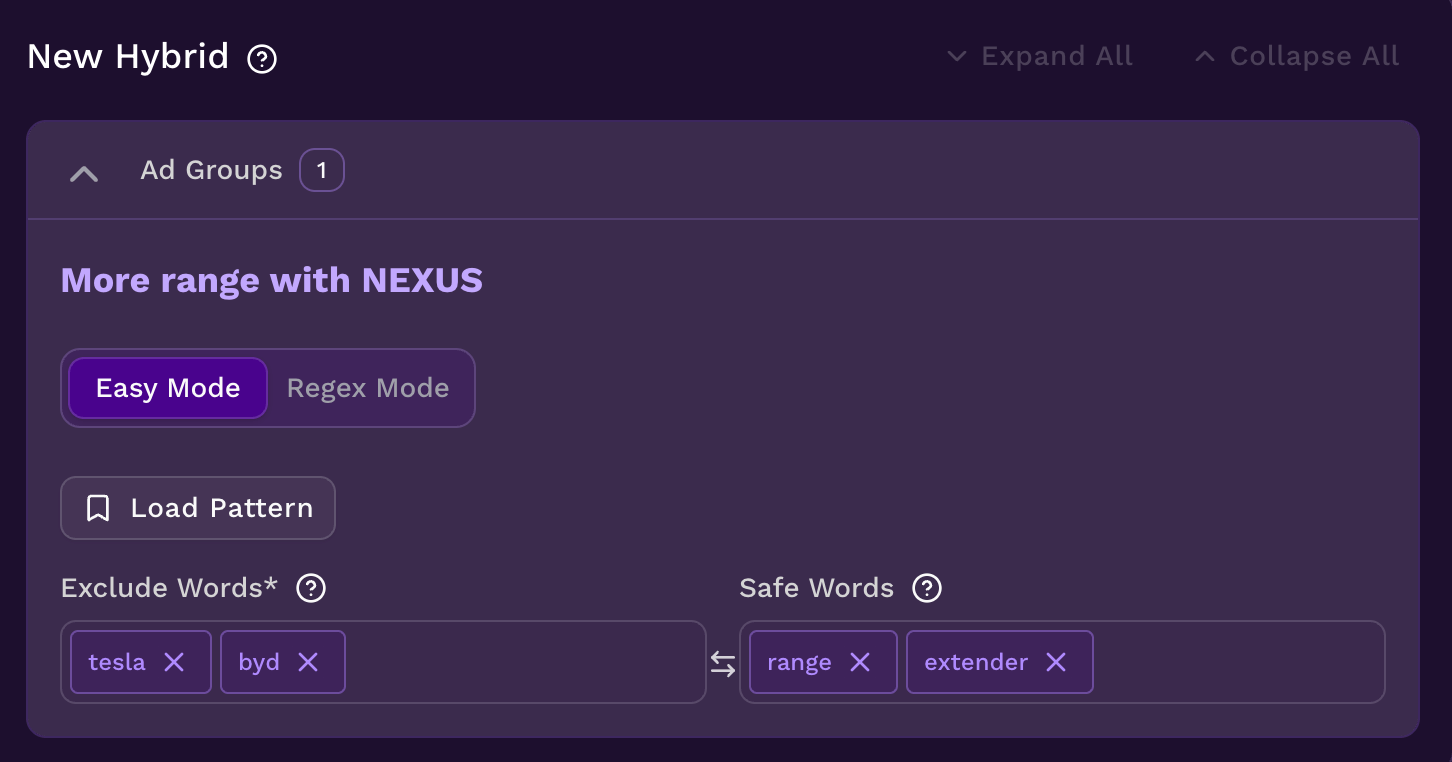
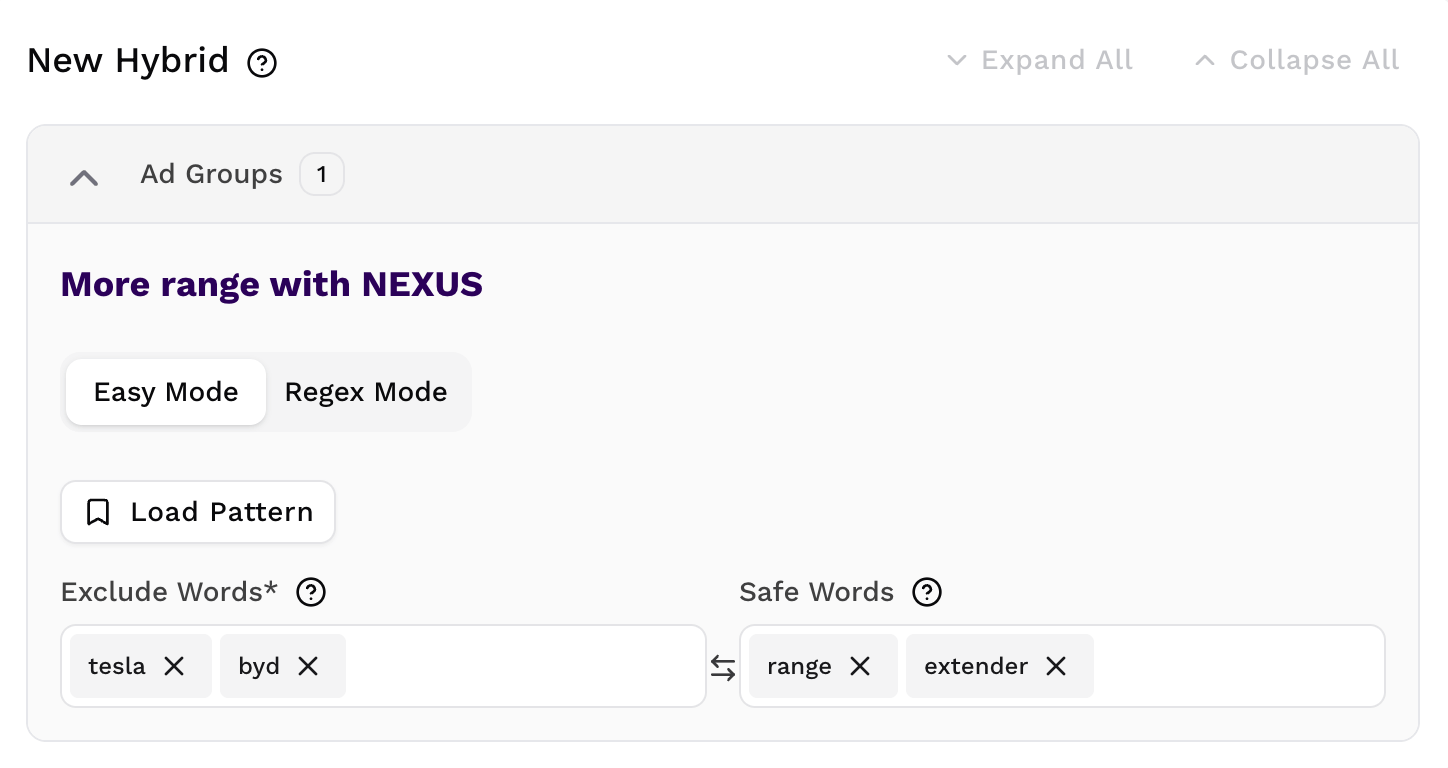
Regex Mode
Next-Level Results with Regex
Got a bit of a tech side? Then this is where things get exciting.
Define custom regex patterns to create ultra-targeted negative keyword lists – and give the algorithm razor-sharp guidance.
The result? Maximum control, minimal waste, and campaign performance on a whole new level.
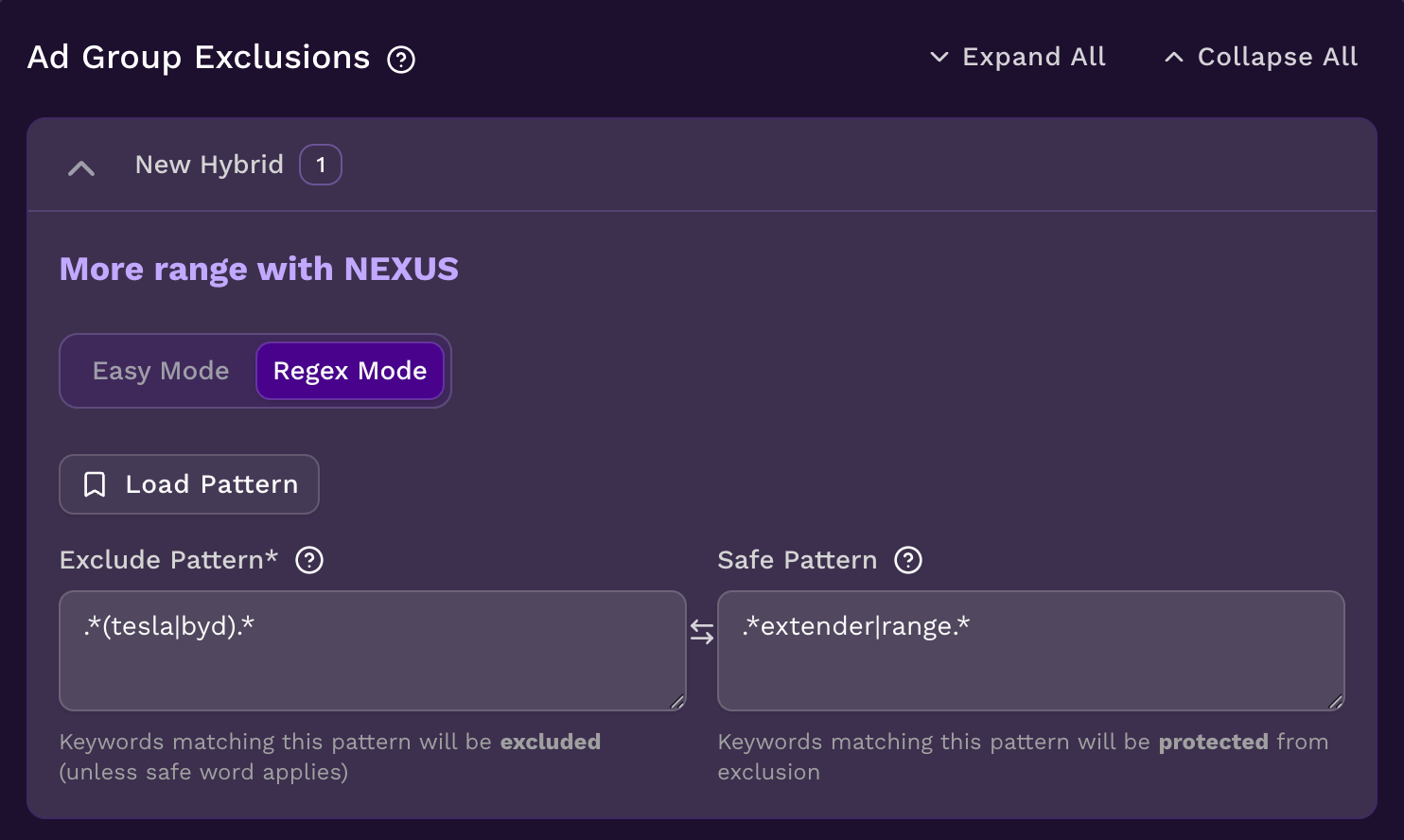

Re-Import in Seconds
Copy. Paste. Done.
Forget the tedious manual work in the Google Ads interface. No more clicking through campaigns and ad groups just to add a few negative keywords.
With the QS Optimizer®, all matching search terms are export-ready in the perfect format for the Google Ads Editor. Just copy, paste – and you're done.
The result? Seemless re-importing that saves you time, whilst also protecting your budget.:
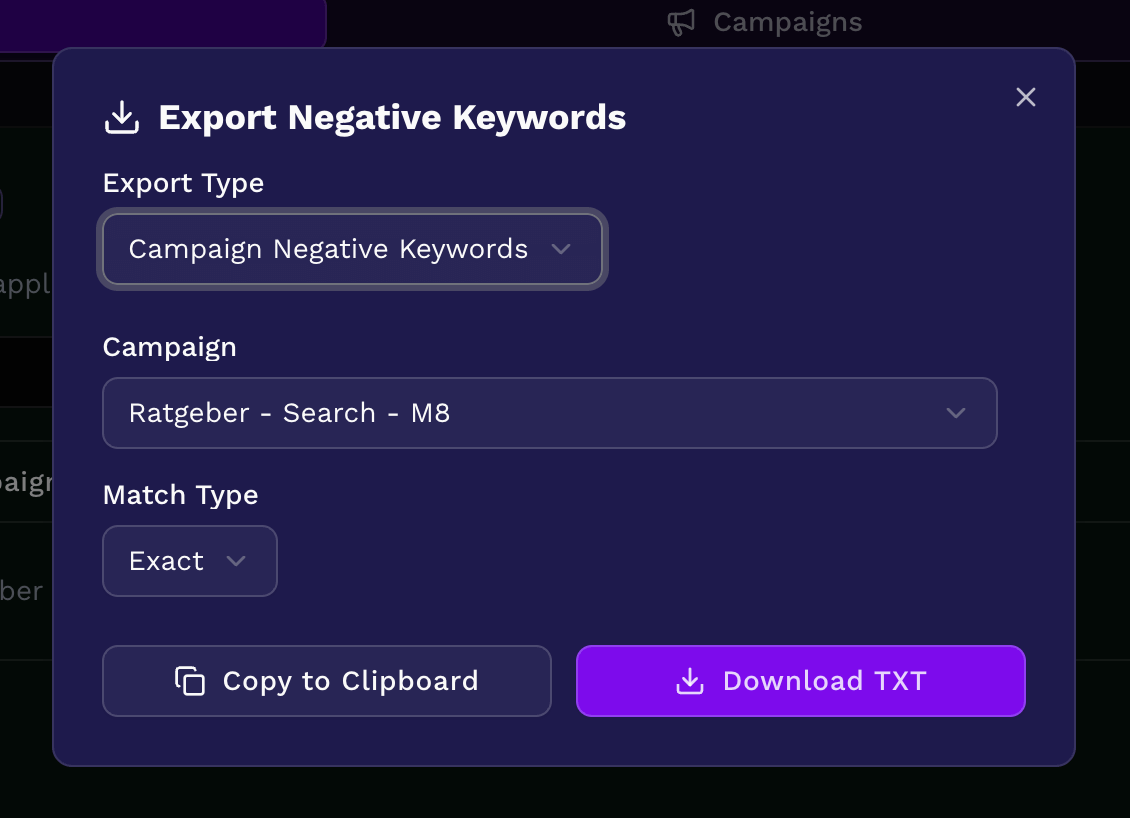
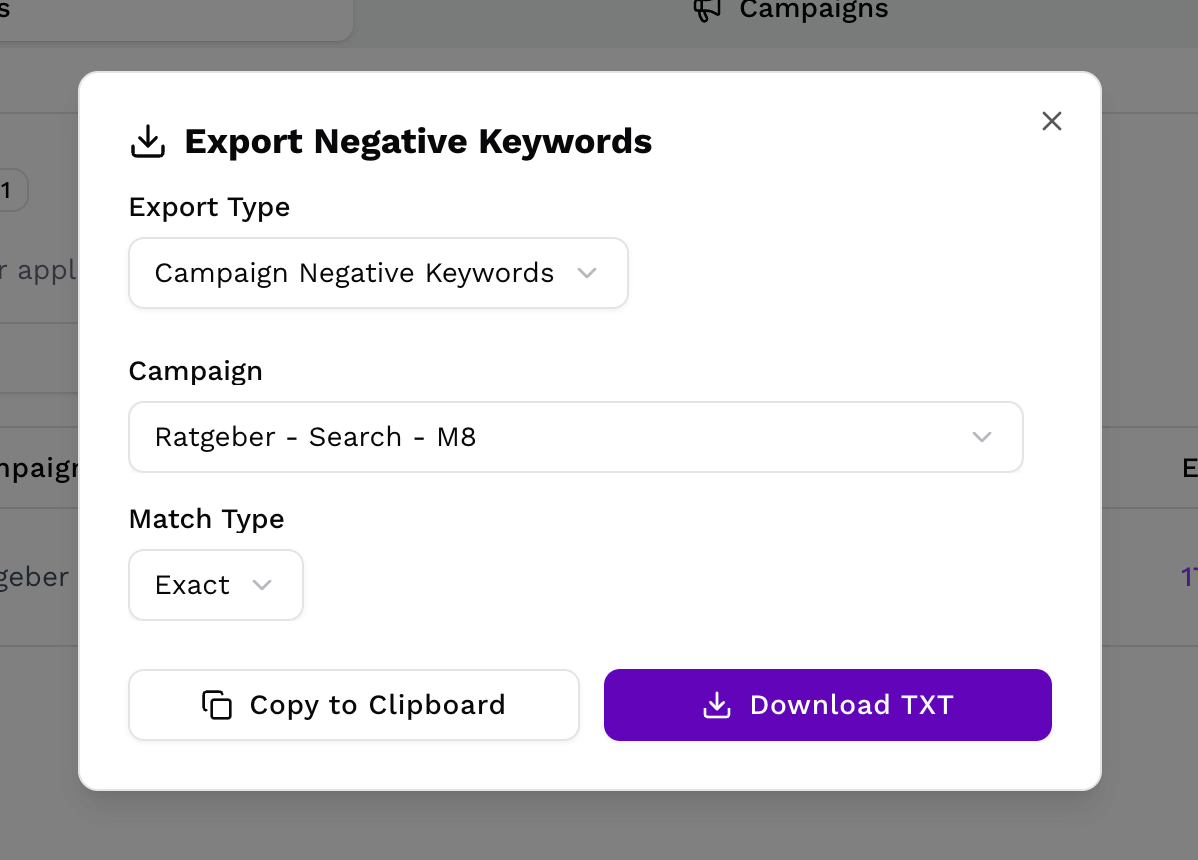
Get notified when we’re launching
We're are in closed beta right now and expanding our beta program continuously.
Frequently asked questions
-
QS Optimizer is a no-code solution designed for Google Ads marketers to automatically identify and flag thousands of irrelevant search terms as negative keywords in minutes.
Unlike Google Ads Scripts, which require advanced JavaScript knowledge and complex setup (1-2 hours), QS Optimizer provides a user-friendly mode: called Easy Mode for non-technical marketers who define simple exclusion patterns.
Advanced users can use regular expressions to get results even faster.
QS Optimizer eliminates guesswork and manual cleanup, allowing marketers to allocate time to strategic optimization rather than tedious keyword management.
-
QS Optimizer improves Quality Score by ensuring your ad spending is directed only toward high-intent, relevant search terms.
By excluding irrelevant searches (which drain budget without delivering value), you reduce wasted clicks and improve campaign relevance signals.
This strategic control over match behavior results in better Quality Score metrics like CTR and CPC. Try it out and see measurable savings.
-
Yes, you can use QS Optimizer for multiple ads accounts.
For better organization, you can create a different projects for each account or customer.
-
The process takes seconds if you use the Google Ads Editor.
All matching search terms are export-ready in the perfect format for Google Ads Editor. Simply copy the generated negative keyword list from QS Optimizer, paste it into Google Ads Editor, and you’re done.
No manual reformatting or tedious clicking through Google Ads interface required.
-
Yes. QS Optimizer is specifically designed to address the challenge of broad match keywords, which often drain budgets without delivering value.
By giving you strategic control over match behavior through negative keyword optimization, QS Optimizer ensures your budget flows only into high-intent, relevant search terms triggered by broad match types.
-
QS Optimizer eliminates guesswork and automates the tedious cleanup process. Manual management instead requires:
- Hours of manual search term review
- Subjective decisions about relevance
- High error rates
- Repetitive monthly maintenance
QS Optimizer provides objective, pattern-based automation, consistent accuracy, and time savings—allowing you to focus on growth-driving strategies rather than micromanagemend.
-
Smart Bidding and negative keywords serve different functions and work best in combination, not competition. Smart Bidding optimizes bid price on specific search terms—it can lower a bid from $2 to $0.25 on a non-converting term.
However, it cannot block a search term entirely. That’s where negative keywords excel.
If a search term has zero conversion potential (e.g., a luxury watch company and “cheap watches”), Smart Bidding will theoretically bid it down to zero. But in reality, this happens post-bid—after Google has already charged you for the impression and click.
You’re still paying for impressions that will never convert and risk your Quality Score.
-
No, not if you don’t generate an over-aggressive exclusions list with 500+ negative trigger words for exclusion.
QS Optimizer is designed to exclude irrelevant search terms, but not to get creative in excluding everything possible.
Examples:
-
Excessive negatives example: An e-commerce store selling formal suits added “wedding, party” as a negative and, leaving the safe words text field blank, could lose sales for long-tail traffic.
-
Strategic negatives: Blocks only clearly irrelevant traffic and uses safe words to protect profitable long-tail traffic. Use safe words like “wedding”, “prom”, “party”, but use “premium, quality, gala” to protect these terms from exclusion even if they match the negative list.
Safe words will win over negative keywords every time.
So using the safe words feature will not lose profitable long-tail traffic.
-
-
Google’s algorithm learns from conversion likelihood, which is a probability, not absolute certainty. Even after “learning” a term doesn’t convert, Google still shows ads for it at a lower bid—you. You still continue to decrease your CTR.
We’re Ads managers ourselves and have been using this negative/safe word pattern concept since 2020, and we’ve always seen overall improvements in CTR, CPC and conversions for every single ads account we’ve worked on.
-
No. QS Optimizer is specifically designed for marketers without coding experience.
Our Easy Mode requires only that you define search term patterns you want to exclude—no scripts, code, or complex setup needed.
If you have technical knowledge, Regex Mode unlocks advanced pattern capabilities, but it’s entirely optional.
The platform’s core value is delivering advanced automation without developer skills.